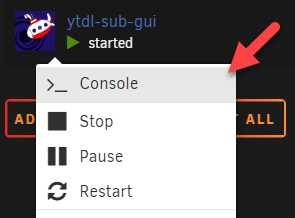Unraid#
You can install our unraid community apps through the Unraid Community Apps plugin.
If you installed the ytdl-sub-gui app, the code-server will be running at http://localhost:8443 (replace localhost with the IP of the computer running Unraid if you aren’t trying to access ytdl-sub on that computer). Open this page in a browser to access and interact with ytdl-sub.
If you installed the ytdl-sub app (headless), open the normal app-specific console to access and interact with ytdl-sub. Once open, you must first run su abc -s /bin/bash to change to the non-root user. You can confirm that this command worked by running whoami and verifying that the result is abc.
Warning
If you use the below option to access the ytdl-sub console, be sure to run su abc -s /bin/bash first thing. You can confirm that this command worked by running whoami and verifying that the result is abc. Do NOT run ytdl-sub as the root user! Running as root will set the owner of all modified files to root, which prevents most media managers and players from accessing the files.